
Reliance jio has launched a very special app which will help Jio Retailers to commence all the customer-related activities on the go. Now the customer’s mobile number can be easily recharged, bills can be paid, a new jio sim issue, activation of jio sim & digital KYC, etc. can be done easily by the jio retailer using the jio POS Plus app.
Jio has launched a new app for Jio Partners i.e. jio pos plus app. This app is specially created for Jio Retailer and this app is a one-stop solution to retailers for managing all the Jio customer-related activities. Jio Retailers can recharge their customer’s mobile number, pay their bills, issue them new jio sim, activate their jio sim, do digital KYC, and much more. In this article, we are going to share every single information and method for jio pos plus update or download jio pos plus apk easily.
Reliance Jio is the first Indian mobile network operator to gain millions of customer databases in such a short time. The milestone achieved by Reliance Jio would not be possible if they haven’t provided free service i.e. free internet, calls, SMS for a whole year, and after it, they had dominated the whole telecom market by providing a huge amount of data per day at very affordable prices. Previously, we used to pay Rs 300 or more for 1GB 4G data which we use for an entire month but after Jio’s digital revolution, we are getting 1GB 4G data or more per day with free calling for the entire month at the same price.
Isn’t that awesome? And due to this, customers were and are migrating to Reliance Jio to get maximum benefits. Due to the increasing number of users under the Jio database, distributors, preferred retailers, and retailers started showing interest in promoting Jio products and services to the customers.
Previously, Jio retailers don’t have any platform to perform all the Jio related activities and but now, they don’t need to worry a bit because Jio has launched a new jio retailer app i.e. Jio pos plus update the app through which retailers can manage all the Jio sim & products in their retail store.
This app can be managed by Jio partners only not the Jio customers. Now, you may be thinking what I meant by saying Jio Partners? Right? Well, we are going to explain it to you now.
Announcement: Jio has recently launched a new app i.e. jiopos lite (almost similar name as jio pos plus app) in which any individual can come jio associate/jio partner. Despite the similar name, both these apps are different in working. Jio pos plus app is only for jio retailer while the jiopos lite app can be used by any jio sim users. You can learn more about this app here JioPos lite app.
In this article, we have shared the information regarding how to download Jio Pos Plus Apk at jio.awcm.ril.com, Jio Pos Plus Commission, Jio Posv12.4.1 update download, Download APK Jio Pos Plus 12.5.3 Apk, New, Jio Pos Plus App Download Latest Version.
Announcement:
Jio Reliance has recently launched a new app named Jio POS Lite which can be used by anybody who has a jio sim. Using this app you can become a jio associate/partner. You can download the app form here JIO POS Lite App Download
What is Jio Pos Plus?
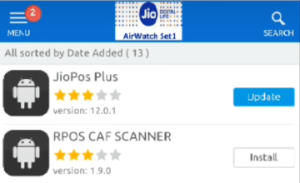
Jio POS Plus as stated above is a very helpful Portal for jio retailers to commence all the customers-related activities which include mobile recharge, digital or Aadhar eKYC, bill payment, device recharge, buying and selling of jio products. Only 3rd party partners (retailers) can use this app. This app can’t be used by Jio Dealers and Jio Preferred Retailer to do in-store activities.
Jio pos plus application: There is a great Commission on jio POS Plus app.
What is the Jio Pos Plus Commission?

Jio pos plus application: There is a great Commission on jio POS Plus app. The commission percentage is 4 which you will get on the total amount of mobile recharges or bill payments.
You will also get 40 rupees Commission on activating a new jio SIM to a new customer.
Apart from this, a great incentive is also given on selling off the jio products.
Downloading the app via an intelligent hub app.
Jio retailers can download the app by installing an app named intelligent hub, which was formerly known as the AirWatch agent app from the Play Store. We have shared the information regarding the intelligent Hub which is followed by the steps to update the version.
Here are the steps to download the APK file for jio POS Plus via the intelligent hub app:
Click here to download the intelligent hub app.
Open the application.
Enter your email address or server address after that enter “jio.awds1.ril.com” and click on the “Next” button.
Now enter “partners” which is shown in the group ID field and click on the “next”.
Grant all the permission asked and login to your account.
Now the homepage of the app will open to download the jio POS plus update version.
Click on the app catalog.
After that, a pop-up will appear which will say to open the app in your browser click on the browser of your choice.
A new link will be opened in your browser where many apps will be shown to you, from there click on the jio POS plus which is on the top of the list.
Click on “download” or “update”.
After that click on “update”.
After downloading the application you will need to allow the application to use in your phone, for this check allow “installation of the nonofficial app or unknown sources”.
Now go to “Settings” > “Security”.
Turn on the option showed in the pic.
Tap on “Managed Apps” > “Tab to upgrade”.
Now the latest version of the app is installed on your phone.
Download jio pos plus – Jio Pos 12.5.3 App Download
Here is the information regarding jio pos plus online, for pc, jio pos plus 12.5.3 apk download, jiopos plus.com, jio pos plus recharge app download, log in for pc, for android 9 jio pos plus apk download apkpure, jio pos plus 12.5.3 download, for android 9. Follow the below-given steps:
How to Download Jio Pos Plus App?

Firstly download the APK file.
Save the file into your mobile device.
Click on the downloaded apk file and start the installation.
Now it will ask “Do you want to install this application?”.
Click on ‘Install’
After the completion of installing process open Jio POS 12.5.3 APK version.






